crwdns2935425:06crwdne2935425:0
crwdns2931653:06crwdne2931653:0

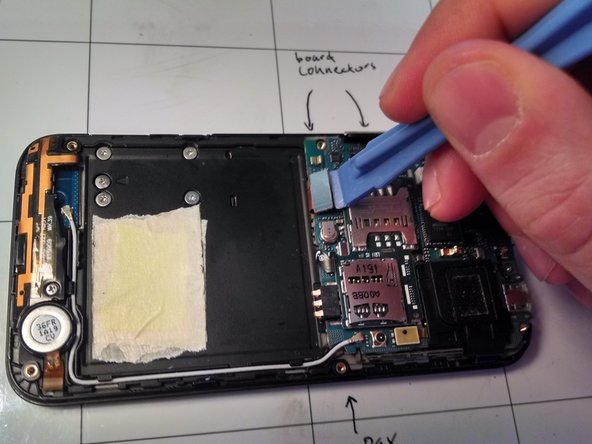
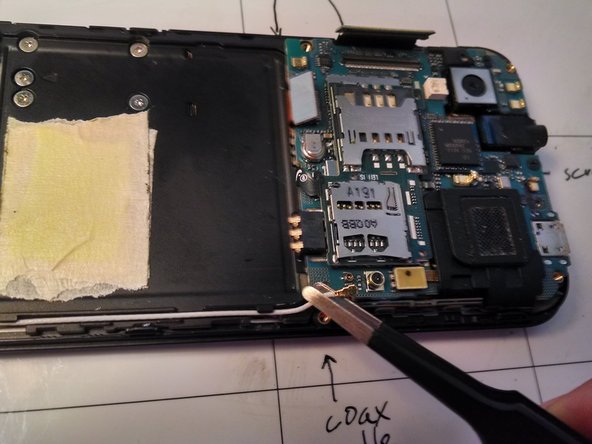



Motherboard Removal
-
In order to remove the motherboard remove a single screw with the phillips #00 screwdriver, gently pry up the two pop connectors on the board, and finally pull off the coaxial cable.
crwdns2944171:0crwdnd2944171:0crwdnd2944171:0crwdnd2944171:0crwdne2944171:0