crwdns2935425:02crwdne2935425:0
crwdns2931653:02crwdne2931653:0

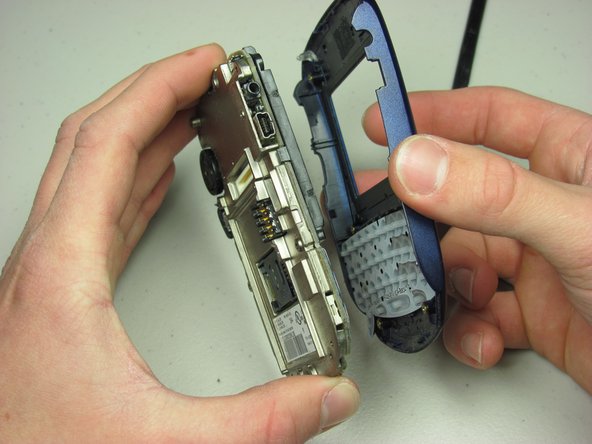


-
Carefully pry off front cover. Make sure the plastic clips are unlatched before applying force.
-
Lift off front cover from metal plate.
crwdns2944171:0crwdnd2944171:0crwdnd2944171:0crwdnd2944171:0crwdne2944171:0