crwdns2935425:014crwdne2935425:0
crwdns2931653:014crwdne2931653:0


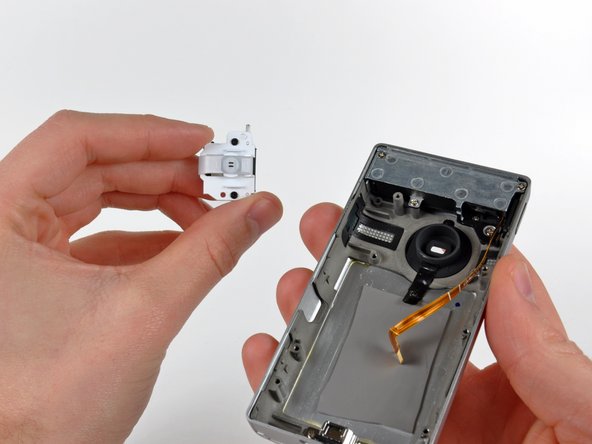



-
Remove the three Phillips screws securing both microphones to the outer case.
-
Lift both microphones off the inner surface of the outer case.
crwdns2944171:0crwdnd2944171:0crwdnd2944171:0crwdnd2944171:0crwdne2944171:0