crwdns2935425:011crwdne2935425:0
crwdns2931653:011crwdne2931653:0


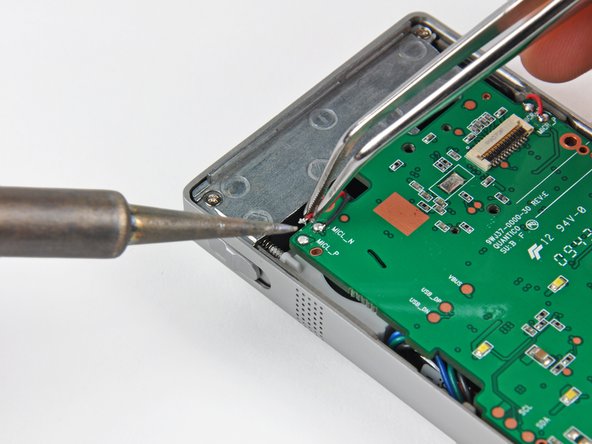



-
Remove the four silver Phillips screws attaching the logic board to the outer case.
-
Use a pair of tweezers to gently pull each lead as you heat up the joint with the tip of a soldering iron.
crwdns2944171:0crwdnd2944171:0crwdnd2944171:0crwdnd2944171:0crwdne2944171:0