crwdns2935425:04crwdne2935425:0
crwdns2931653:04crwdne2931653:0

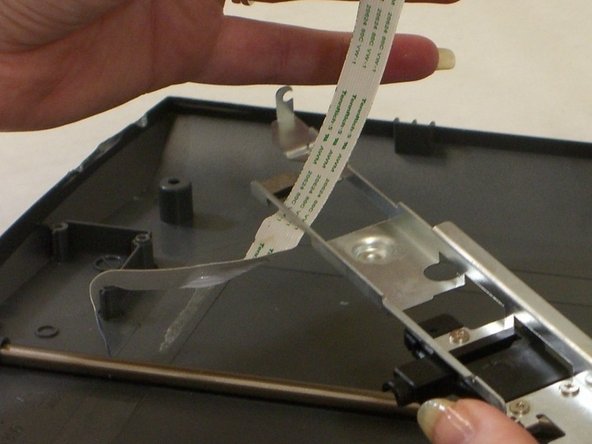


-
Carefully peel the ribbon off of the casing. The ribbon is held with two-sided tape. Use the spudger to help as needed.
-
The ribbon goes under the metal bar. Gently pull the ribbon under the metal bar to remove it.
crwdns2944171:0crwdnd2944171:0crwdnd2944171:0crwdnd2944171:0crwdne2944171:0