crwdns2935425:08crwdne2935425:0
crwdns2931653:08crwdne2931653:0


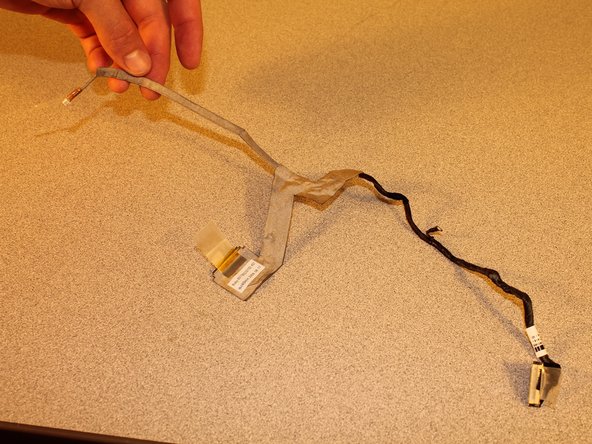



-
Remove the two 2.9mm screws that hold each bracket in place, with a PH0 screwdriver.
-
Once the brackets are removed, flip the screen over and disconnect the black wire connecting to the screen.
crwdns2944171:0crwdnd2944171:0crwdnd2944171:0crwdnd2944171:0crwdne2944171:0