crwdns2935425:06crwdne2935425:0
crwdns2931653:06crwdne2931653:0

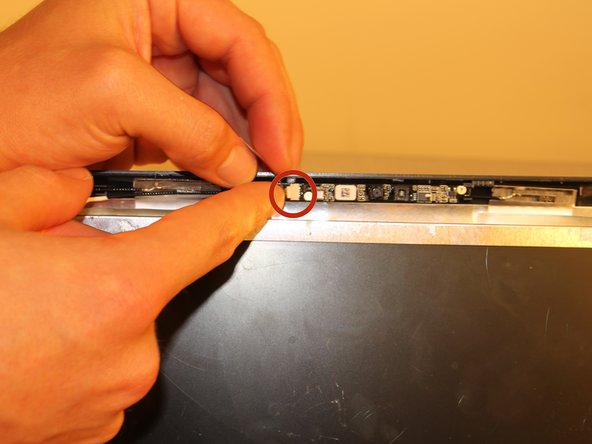




-
Begin to gently pull the screen away from the back bezel until the webcam ribbon cable is revealed.
-
Using your fingers detach the ribbon cable from the receptacle on the webcam board.
crwdns2944171:0crwdnd2944171:0crwdnd2944171:0crwdnd2944171:0crwdne2944171:0