crwdns2935425:02crwdne2935425:0
crwdns2931653:02crwdne2931653:0

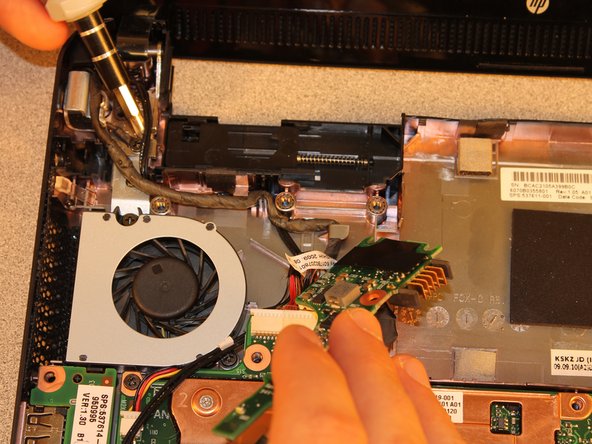




-
Pull the power management board out of the way to allow access to the hinge screws as shown.
-
Remove the two 3.8mm screws that secure the left screen hinge using a PH1 screwdriver.
crwdns2944171:0crwdnd2944171:0crwdnd2944171:0crwdnd2944171:0crwdne2944171:0