crwdns2935425:02crwdne2935425:0
crwdns2931653:02crwdne2931653:0


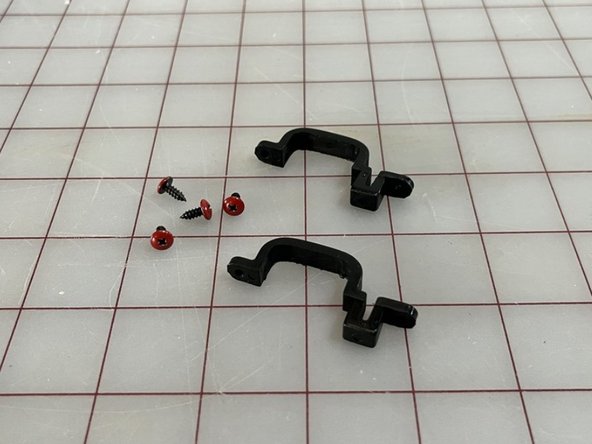



Remove the screws and clips
-
Use a Phillips PH1 screwdriver to remove the four screws at the top handle bracket.
-
Then remove the two black plastic retaining clips that were kept in place by the red screws.
crwdns2944171:0crwdnd2944171:0crwdnd2944171:0crwdnd2944171:0crwdne2944171:0