crwdns2935425:02crwdne2935425:0
crwdns2931653:02crwdne2931653:0

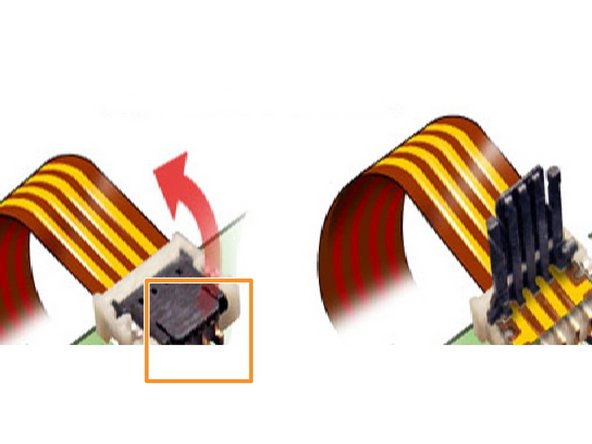


-
Locate the small ribbon cable that connects the touch screen to the motherboard. Do not pull on this cable.
-
Gently lift the hinged black cover on the connector.
-
After lifting the black cover, the ribbon cable will disconnect easily.
crwdns2944171:0crwdnd2944171:0crwdnd2944171:0crwdnd2944171:0crwdne2944171:0