crwdns2935425:020crwdne2935425:0
crwdns2931653:020crwdne2931653:0

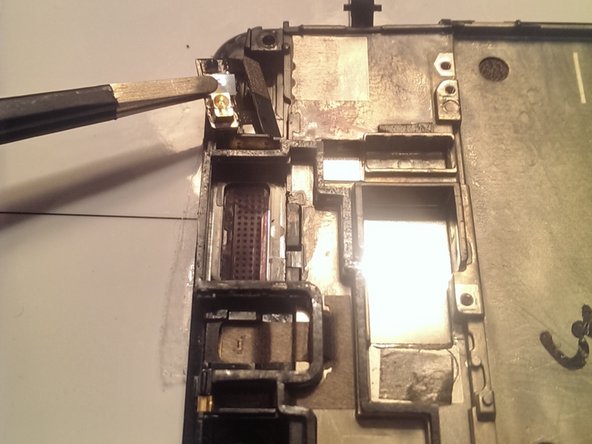




Removal of The Final Pieces
-
Remove the earpiece by prying up with a sharp tweezer. It is held in place with adhesive and needs a little prying.
-
Remove the power button by Peeling away the small amount of tape holding it to the screen assembly.
-
Remove the plastic spacer that looks like a Tetris piece, it slides in and out easily and may fall out if not careful.
crwdns2944171:0crwdnd2944171:0crwdnd2944171:0crwdnd2944171:0crwdne2944171:0