crwdns2935425:016crwdne2935425:0
crwdns2931653:016crwdne2931653:0


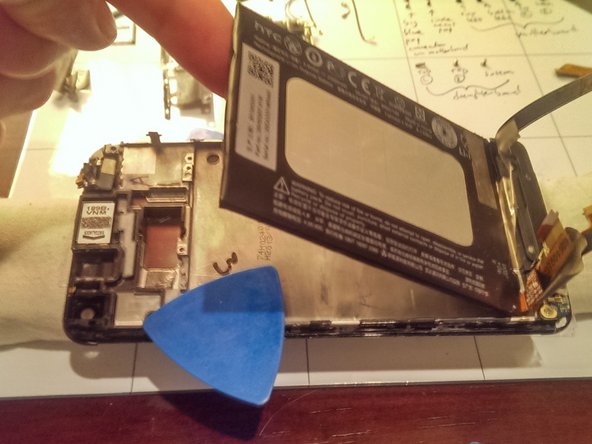



Battery Removal
-
There is an adhesive holding down the battery. Place the hot iOpener on top of the battery for a minute.
-
Then place the iOpener onto the table and place the phone glass against it to heat the adhesive from the other side.
-
As the phone is lying on the iOpener, softly pry away the battery using the plastic picks. The battery flexes slightly so pry away gently.
crwdns2944171:0crwdnd2944171:0crwdnd2944171:0crwdnd2944171:0crwdne2944171:0