crwdns2935425:03crwdne2935425:0
crwdns2931653:03crwdne2931653:0

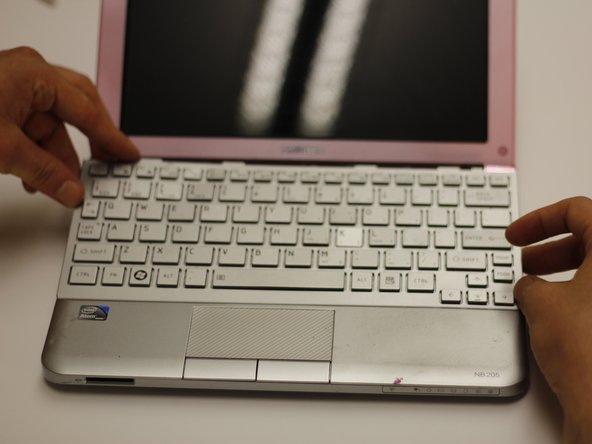
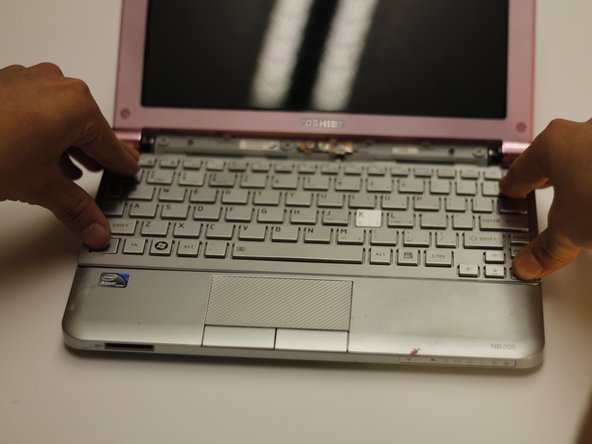



-
Reattach the new electrical connection into the old connection location.
-
Place the keyboard into the original location starting with the bottom first.
-
Gently press the keyboard down to secure it into its original location.
crwdns2944171:0crwdnd2944171:0crwdnd2944171:0crwdnd2944171:0crwdne2944171:0