crwdns2935425:09crwdne2935425:0
crwdns2931653:09crwdne2931653:0

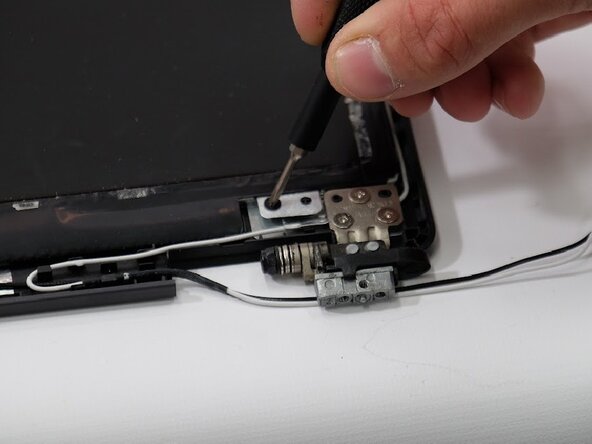




-
Use a Phillips #00 screwdriver to remove the four 3.0 mm screws securing the screen.
-
Carefully rotate the screen over, pivoting at the bottom where the cable connects.
crwdns2944171:0crwdnd2944171:0crwdnd2944171:0crwdnd2944171:0crwdne2944171:0