crwdns2935425:09crwdne2935425:0
crwdns2931653:09crwdne2931653:0

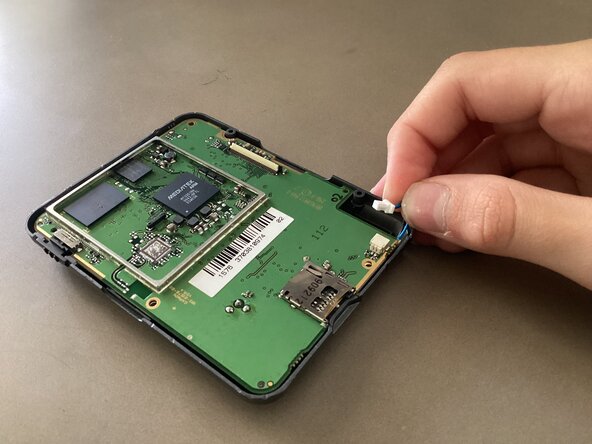
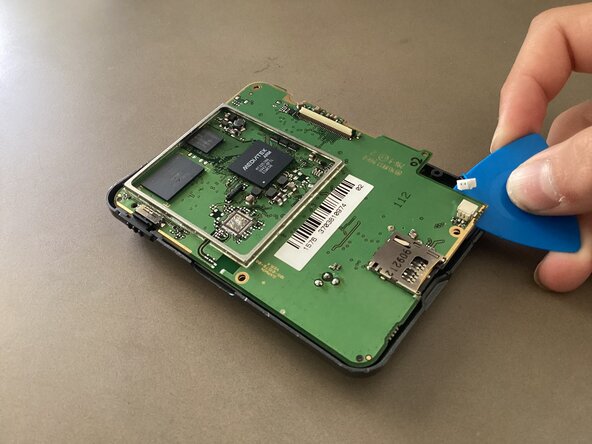



-
To separate the motherboard from the case, remove the speaker cable. You can do this by gently pulling on it to disconnect it.
-
Once the cable has been removed, use an opening pick to push out the motherboard.
-
Be careful as the battery cable is still connected on the other side of the PCB.
crwdns2944171:0crwdnd2944171:0crwdnd2944171:0crwdnd2944171:0crwdne2944171:0