crwdns2935425:019crwdne2935425:0
crwdns2931653:019crwdne2931653:0

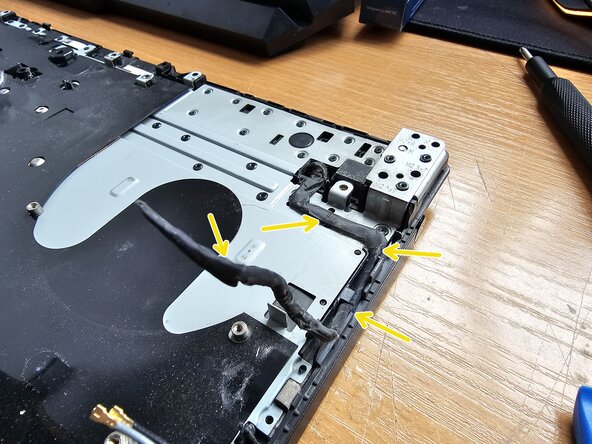
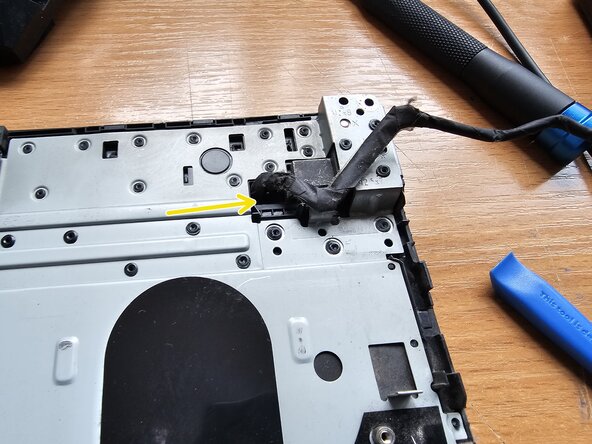



Unscrew the hinge and free the cable
-
Remove 1 M2.5 × 7 mm black-coloured screw from one of the hinges.
-
Remove 2 M2.0 × 2.3 mm silver-coloured screws.
crwdns2944171:0crwdnd2944171:0crwdnd2944171:0crwdnd2944171:0crwdne2944171:0