crwdns2935425:015crwdne2935425:0
crwdns2931653:015crwdne2931653:0

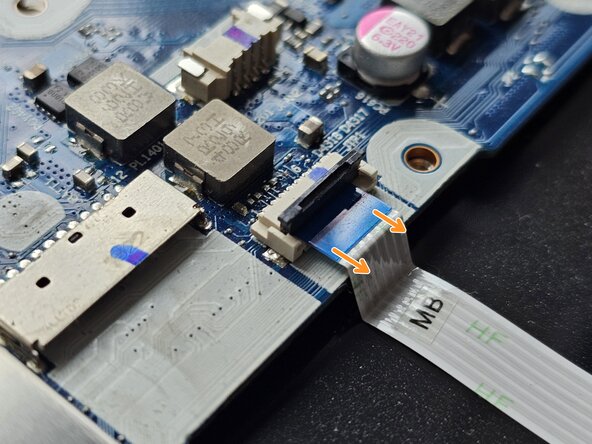
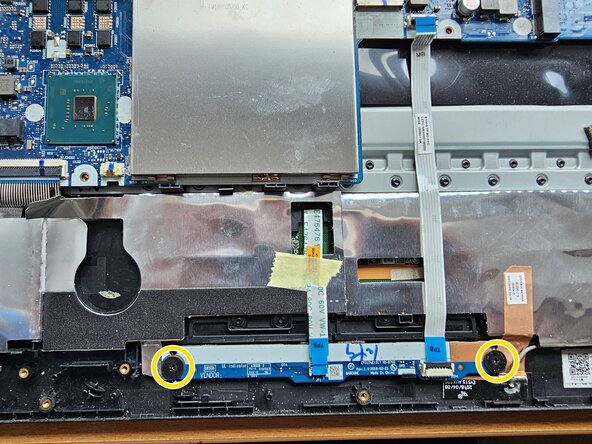



Remove the touchpad board (2/2)
-
Then, use the tweezers or your fingers to gently pull the cable out. Grab the blue strip, as it is intended to be a helping tool when plugging and unplugging these cables. It should have no resistance.
-
Repeat the process with the other cable, but this time on the motherboard instead of the touchpad board. This one didn't have a big enough blue strip to grab with my tweezers, but it was easy enough to pull out without needing them.
-
Finally, unscrew the 2 wide M2.0 × 3.0 mm screws and lift the touchpad board, along with one cable, out of the laptop.
crwdns2944171:0crwdnd2944171:0crwdnd2944171:0crwdnd2944171:0crwdne2944171:0