crwdns2935425:012crwdne2935425:0
crwdns2931653:012crwdne2931653:0

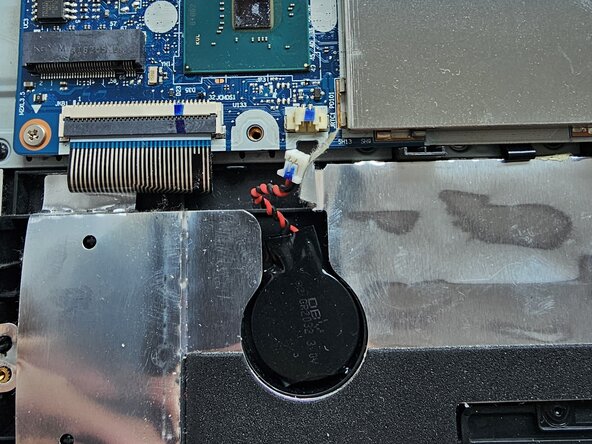
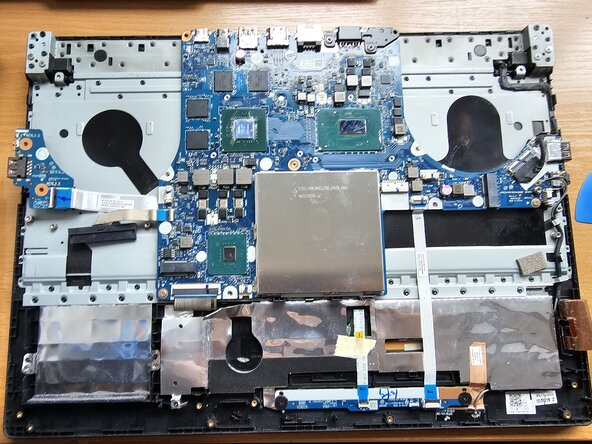



Remove the RTC battery
-
The connector for the RTC battery is similar to the speaker and fan connectors. Before removing it, lift the silver flap that's also stuck to a wide cable connected to the motherboard.
-
To unplug the battery, pull on the connector in the direction of the arrows. It is a similar connector to the speaker and fan connectors. In my case, it required a bit more effort to get it out.
-
Finally lift and unstick the battery from it's holder and put it aside.
crwdns2944171:0crwdnd2944171:0crwdnd2944171:0crwdnd2944171:0crwdne2944171:0