crwdns2935425:010crwdne2935425:0
crwdns2931653:010crwdne2931653:0

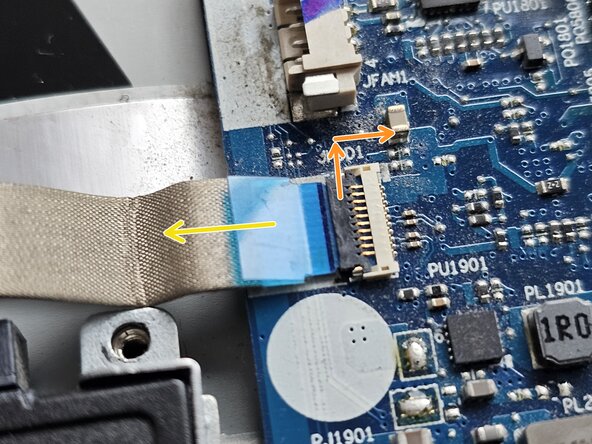




Remove the 2.5" SATA disk
-
Unplug the motherboard connection to the the SATA disk. You can do this either by unplugging it via the ZIF connector or by removing the SATA connector. My ZIF connector came out on its own when putting the SATA drive back in, so I'd recommend doing that anyway. Lift the little black latch up and to the right (as far as it goes) and then pull the wire out.
-
Unscrew the 4 M2.0 × 3.5 mm screws and lift the disk up and out of the laptop.
crwdns2944171:0crwdnd2944171:0crwdnd2944171:0crwdnd2944171:0crwdne2944171:0