crwdns2935425:04crwdne2935425:0
crwdns2931653:04crwdne2931653:0

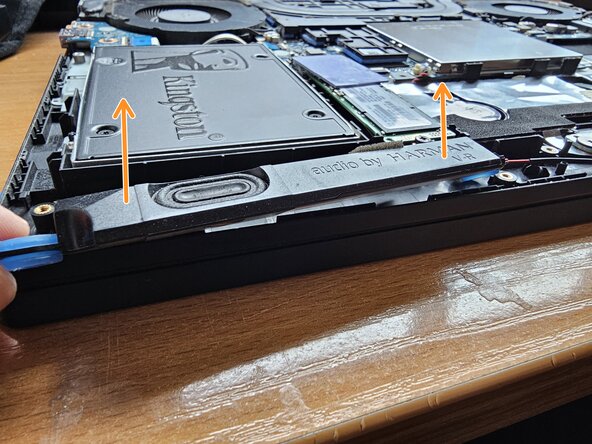
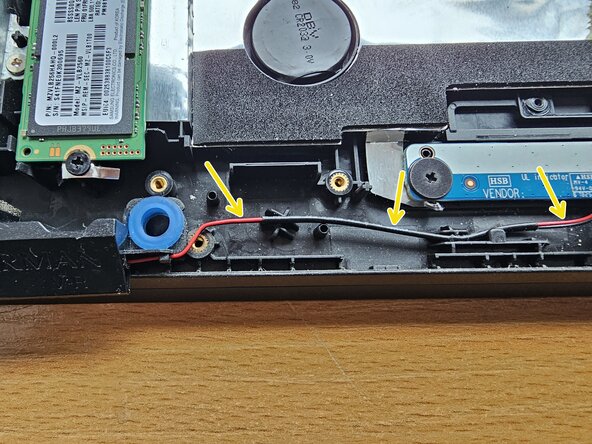



Remove the speaker
-
Remove 2 big M2.0 x 3.0 mm screws.
-
Remove the left and right parts of the speaker by pulling it up and out of the holder. Be careful not to lose the rubber rings!
crwdns2944171:0crwdnd2944171:0crwdnd2944171:0crwdnd2944171:0crwdne2944171:0