crwdns2935425:02crwdne2935425:0
crwdns2931653:02crwdne2931653:0

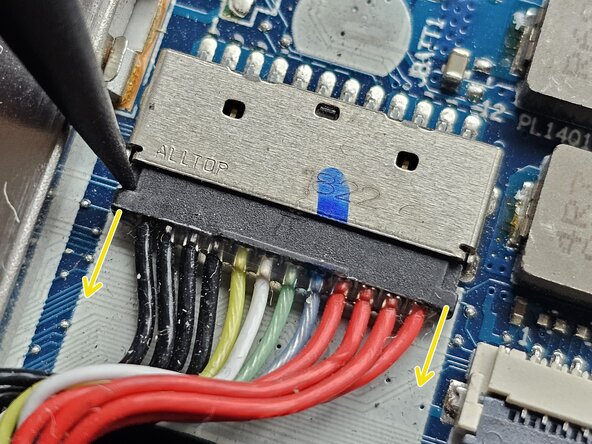




Disconnect and remove the battery
-
Remove 5 M2.0 x 5.0 mm screws
-
Detach the battery connector by pulling it away from its slot.
crwdns2944171:0crwdnd2944171:0crwdnd2944171:0crwdnd2944171:0crwdne2944171:0