crwdns2935425:01crwdne2935425:0
crwdns2931653:01crwdne2931653:0

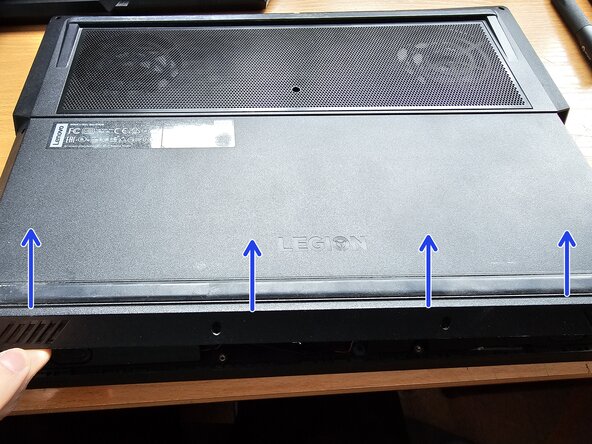




Remove the base cover
-
Remove 5 M2.0 × 8.0 mm screws
-
Remove 6 M2.0 × 4.0 mm screws
-
Remove the cover by lifting from the side closest to you. But be careful! On both left and right sides, next to the USB slots, you'll find it doesn't really budge. So insert an opening pick and pry a little bit, and it'll go smoothly once again.
crwdns2944171:0crwdnd2944171:0crwdnd2944171:0crwdnd2944171:0crwdne2944171:0