crwdns2935425:03crwdne2935425:0
crwdns2931653:03crwdne2931653:0

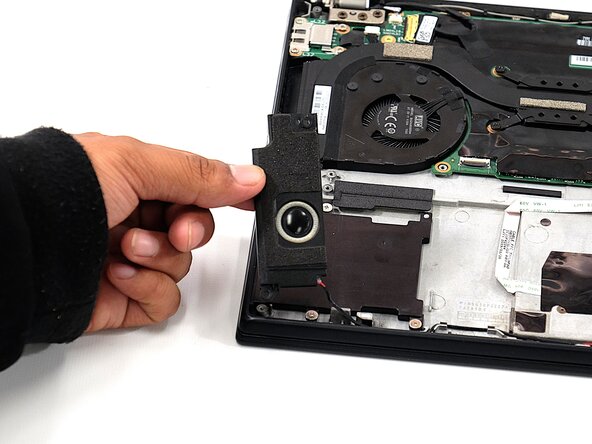


-
Remove the left and right speakers by gently lifting up from the computer.
-
Before removing the speakers completely, disconnect the speaker wires from the wire routing along the edge of the chassis.
crwdns2944171:0crwdnd2944171:0crwdnd2944171:0crwdnd2944171:0crwdne2944171:0