crwdns2935425:03crwdne2935425:0
crwdns2931653:03crwdne2931653:0

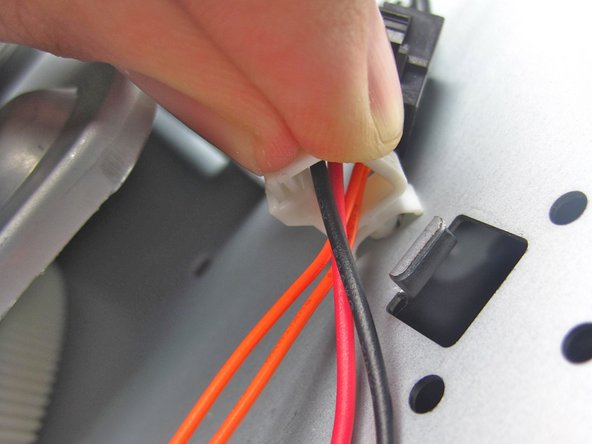
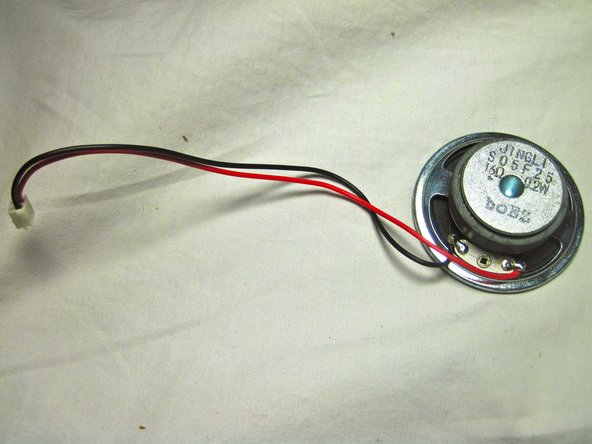



-
Locate the red and black wires connected to the speaker.
-
Undo the white clip holding the wires in place by pinching the tab on the top.
-
Remove the red and black wires from the wire bundle.
-
Lift out the speaker
crwdns2944171:0crwdnd2944171:0crwdnd2944171:0crwdnd2944171:0crwdne2944171:0