crwdns2935425:01crwdne2935425:0
crwdns2931653:01crwdne2931653:0

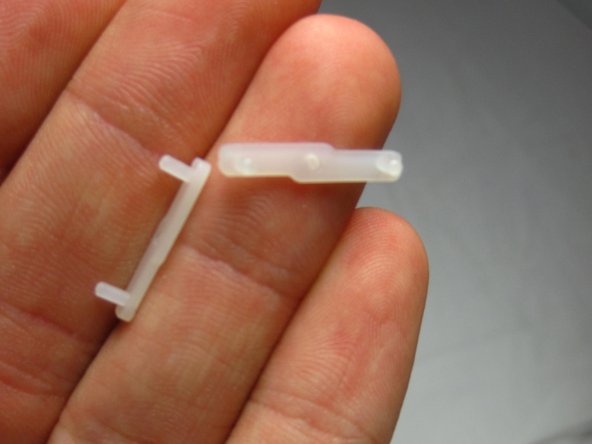




-
Two white tabs are located on the sides of the black component that houses the scanner light. Pull these tabs out, and set them aside.
-
Remove black component by gently pulling it up from the black scanner belt.
crwdns2944171:0crwdnd2944171:0crwdnd2944171:0crwdnd2944171:0crwdne2944171:0