crwdns2935425:07crwdne2935425:0
crwdns2931653:07crwdne2931653:0

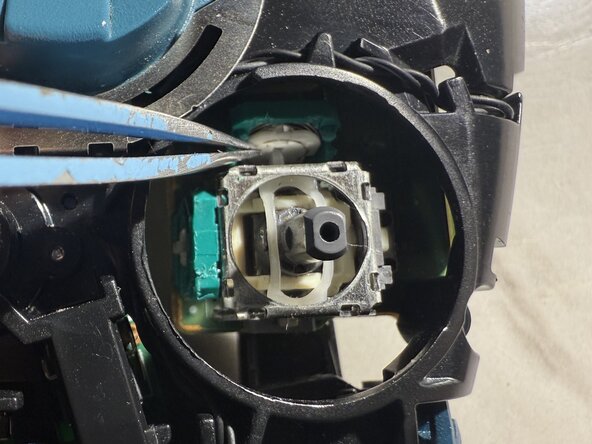
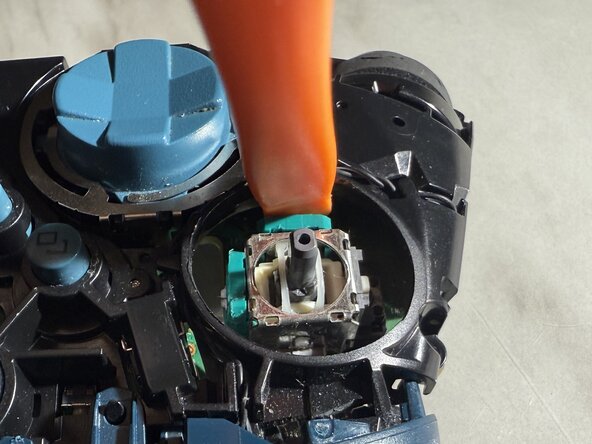



-
Align the sensor wheel so that the sensor arms are facing upwards.
-
Insert the sensor wheel into the sensor housing.
-
Push the sensor housing back in using the spudger to close it back in.
crwdns2944171:0crwdnd2944171:0crwdnd2944171:0crwdnd2944171:0crwdne2944171:0