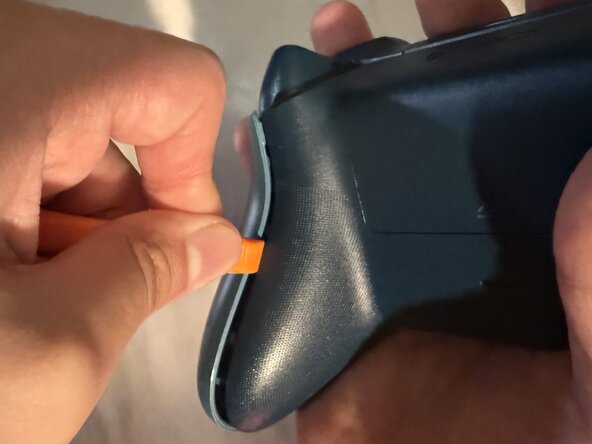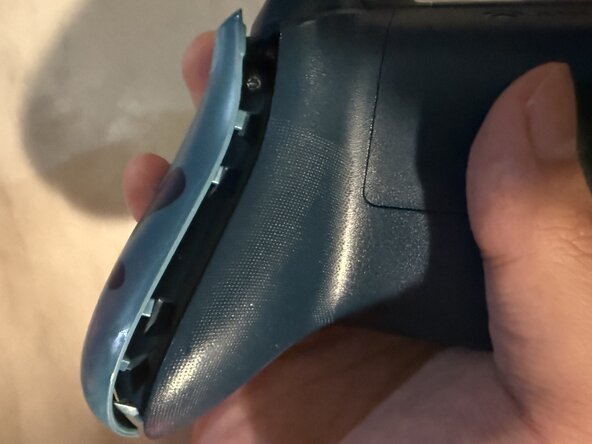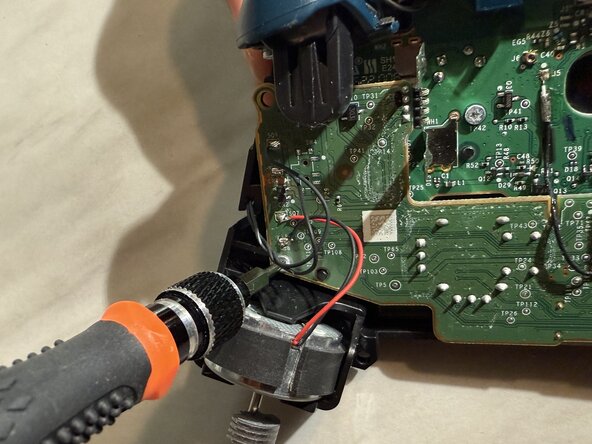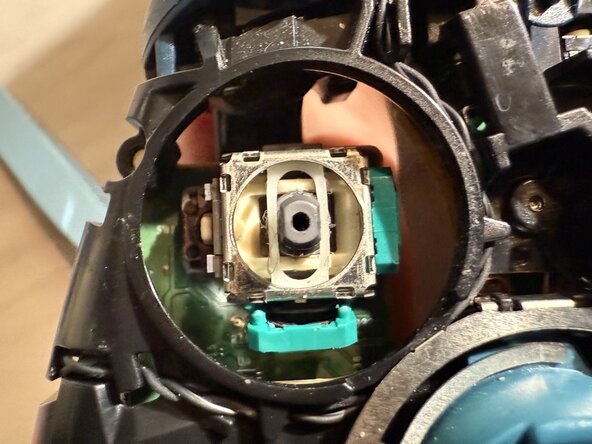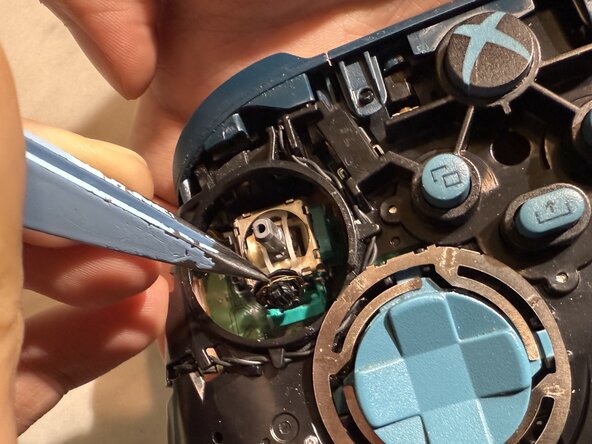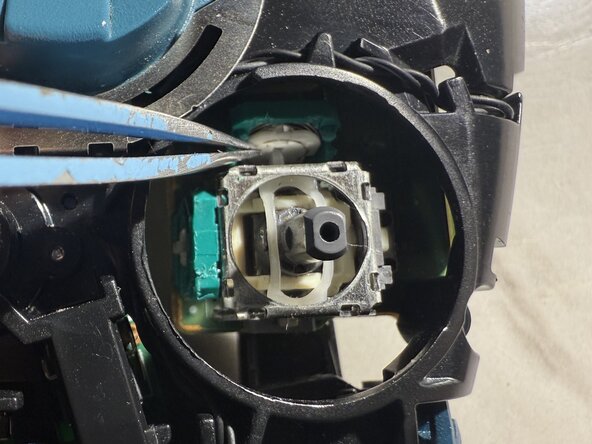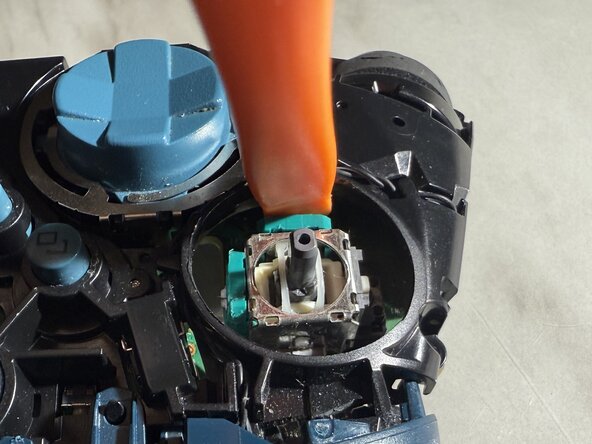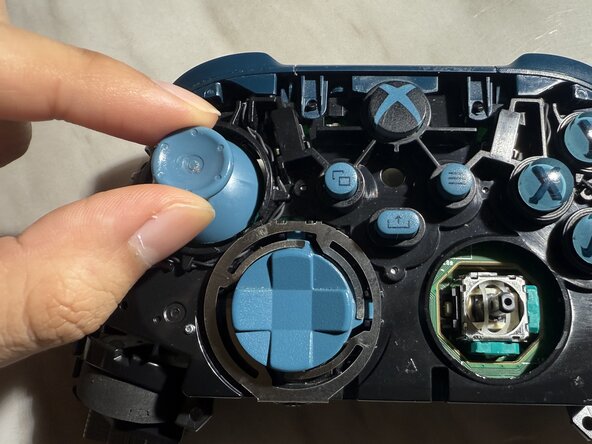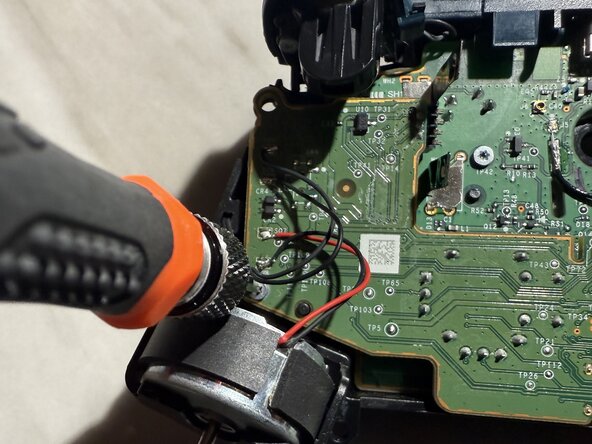crwdns2915892:0crwdne2915892:0
Have you ever had issues with your analog stick on your Xbox Series controller, causing your input in a game to move on its own? Well, a multitude of issues, such as dust accumulation in the analog stick, gradual wear and tear, or drops, cause stick drift in all controllers.
You can usually resolve the issue by cleaning the buildup of dirt in the analog stick; however, if you still have stick drift problems after cleaning, this guide will show you how to replace the trimmer potentiometer sensor or wiper in your analog sticks to help resolve the issue without the need to solder.
This video provides detailed information about the parts of the trimmer potentiometer sensor or wiper.
In this guide, the model of the Xbox Series controller used was model 1914, but this process also works for previous models as well.
Before you begin this repair, make sure the controller is off and remove the batteries from the back of the device.
crwdns2942213:0crwdne2942213:0
-
-
Grip the controller firmly once you have wedged the spudger into the seam of the back and side panels.
-
Pry the side panel away from the back panel by moving the spudger back and forth. Do this motion all the way around the seam.
-
-
-
You can either peel the sticker or punch a hole through the center to access the 2.4 mm screw.
-
Remove the screw in the middle using the TR8 Torx screwdriver. There are two 2.4 mm screws on both sides of the controller that you will also need to remove.
-
-
-
Turn the controller over and remove the front panel.
-
Remove both thumb sticks by pulling them up.
-
-
-
Turn the controller over and remove the two 1.75 mm screws using the T6 Torx screwdriver.
-
-
-
-
Face the controller up, and with your tweezer, open the sensor housing by gently pushing away from the analog stick sensor.
-
Pull the old sensor wheel out of the sensor housing.
-
-
-
Align the sensor wheel so that the sensor arms are facing upwards.
-
Insert the sensor wheel into the sensor housing.
-
Push the sensor housing back in using the spudger to close it back in.
-
-
-
You will repeat this process for the other three sensor wheels.
-
-
-
Push the analog sticks back into the analog stick sensors.
-
-
-
Screw back in the 1.75 mm screws using the T6 Torx screwdriver.
-
-
-
Flip the controller over and place the front panel back.
-
Turn it around and align the back panel so that the two battery terminal contacts are outside.
-
-
-
Screw back the 2.4 mm screws using the TR8 Torx screwdriver.
-
I hope this guide has been helpful!
I hope this guide has been helpful!
crwdns2935221:0crwdne2935221:0
crwdns2935227:0crwdne2935227:0