crwdns2935425:01crwdne2935425:0
crwdns2931653:01crwdne2931653:0

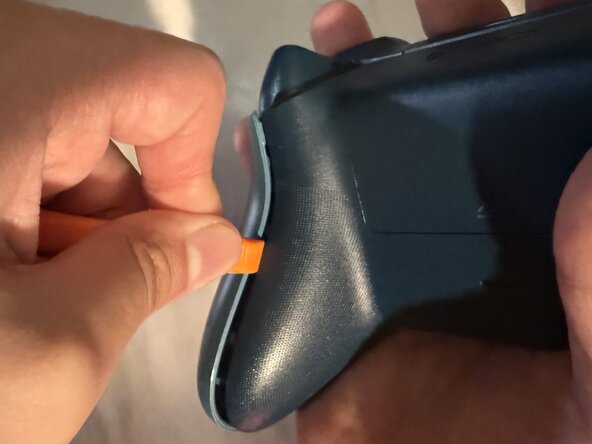
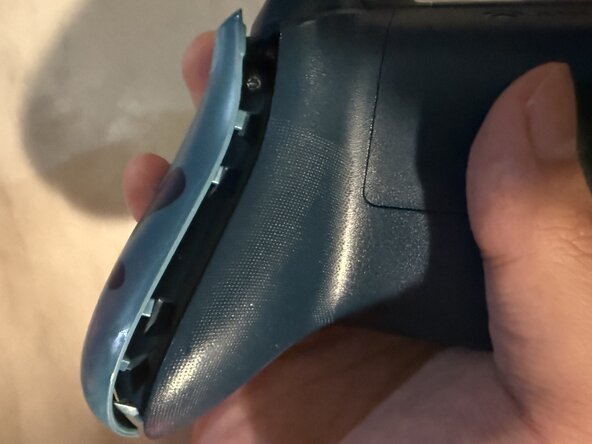



-
Grip the controller firmly once you have wedged the spudger into the seam of the back and side panels.
-
Pry the side panel away from the back panel by moving the spudger back and forth. Do this motion all the way around the seam.
crwdns2944171:0crwdnd2944171:0crwdnd2944171:0crwdnd2944171:0crwdne2944171:0