crwdns2935425:03crwdne2935425:0
crwdns2931653:03crwdne2931653:0

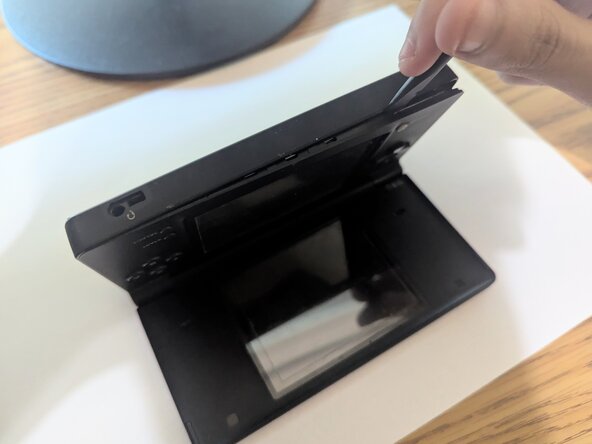




-
Open and turn the DSi over so the screen is resting on the table
-
Insert the end of a spudger in between the outer casing and the lower casing and work it around the edge to release the clips holding them together.
crwdns2944171:0crwdnd2944171:0crwdnd2944171:0crwdnd2944171:0crwdne2944171:0