crwdns2935425:02crwdne2935425:0
crwdns2931653:02crwdne2931653:0

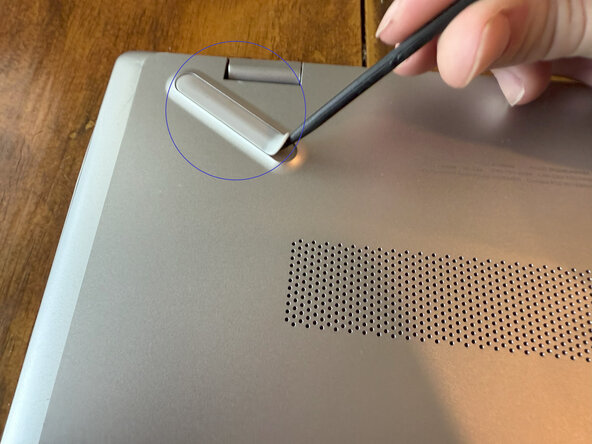


Locate and Remove Case Screws
-
Using a Phillips #00 screwdriver, remove five case screws:
-
Orange - three silver screws
-
Use a spudger or fingernail to remove the rubber feet to access screws labeled Blue and Green
-
Blue - one black screw
-
Green - two black screws
crwdns2944171:0crwdnd2944171:0crwdnd2944171:0crwdnd2944171:0crwdne2944171:0