crwdns2935425:02crwdne2935425:0
crwdns2931653:02crwdne2931653:0

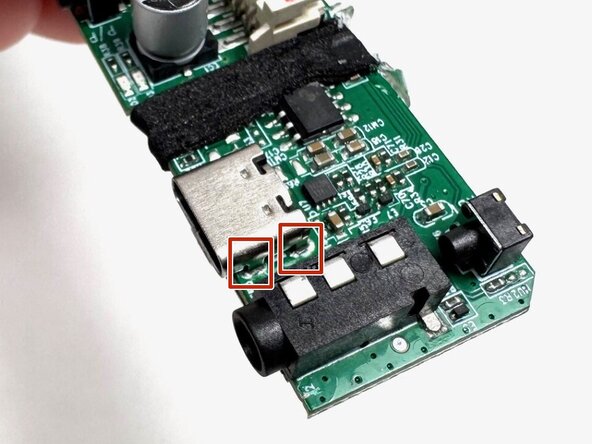
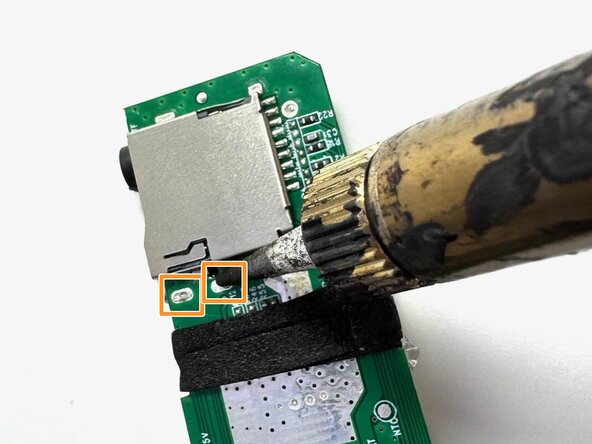



-
There are four primary solder joints, two on each side of the USB-C charging port, that requires desoldering.
-
Additionally, two solder points located at the rear of the port must also be addressed.
-
To solder these connections, use a fine-tipped soldering iron to apply controlled, even heat to each joint.
-
Once the solder has melted, gently lift the USB-C using tweezers. If resistant is felt, apply additional heat to ensure all joints are fully liquefied before removal.
crwdns2944171:0crwdnd2944171:0crwdnd2944171:0crwdnd2944171:0crwdne2944171:0