crwdns2931527:0crwdnd2931527:0crwdnd2931527:0crwdnd2931527:0crwdne2931527:0
crwdns2935425:03crwdne2935425:0
crwdns2931653:03crwdne2931653:0

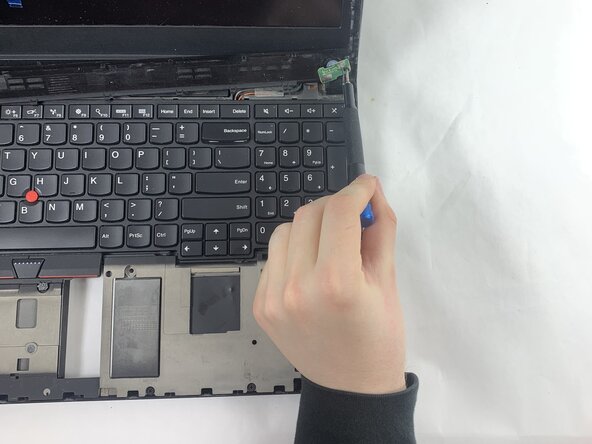




-
Pivot the keyboard further up until you can see the connectors on the underside of the keyboard
-
Detach the connectors that connect to the trackpad.
-
Most of the time, these connectors will have a lip or a tab along the top that can be used to push the connector out of its socket.
-
To disconnect, use the wide end of a spudger to push on the connector tab to slide it out of its socket.
crwdns2944171:0crwdnd2944171:0crwdnd2944171:0crwdnd2944171:0crwdne2944171:0