crwdns2931529:0crwdnd2931529:0crwdnd2931529:0crwdnd2931529:06crwdnd2931529:0crwdne2931529:0
crwdns2935425:02crwdne2935425:0
crwdns2931653:02crwdne2931653:0

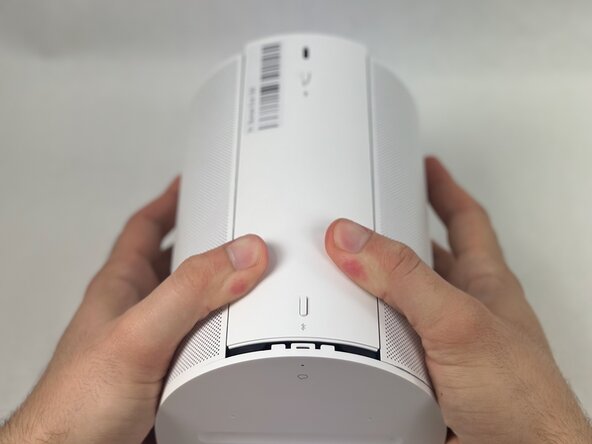
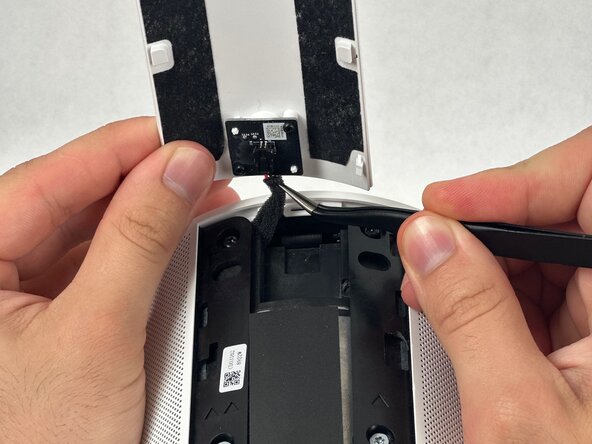



-
Carefully disconnect the ribbon cable connected underneath the bottom panel.
-
To detach the back panel, gently push it in a downward motion.
-
Use tweezers to disconnect the USB-C PCB from the back panel.
crwdns2944171:0crwdnd2944171:0crwdnd2944171:0crwdnd2944171:0crwdne2944171:0