crwdns2935425:03crwdne2935425:0
crwdns2931653:03crwdne2931653:0

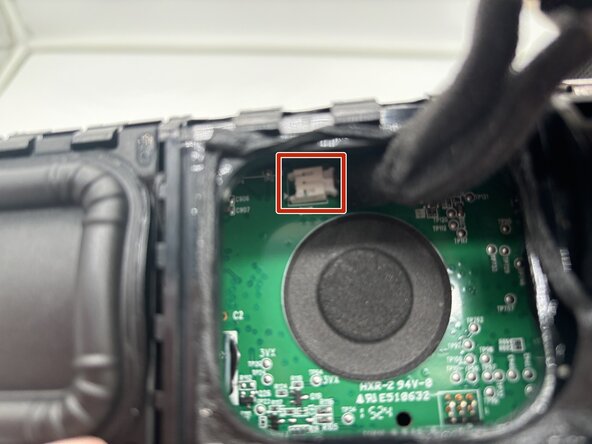


-
Squeeze the end of the connector to release it from the socket and remove the speaker cables from the motherboard.
crwdns2944171:0crwdnd2944171:0crwdnd2944171:0crwdnd2944171:0crwdne2944171:0