crwdns2935425:04crwdne2935425:0
crwdns2931653:04crwdne2931653:0

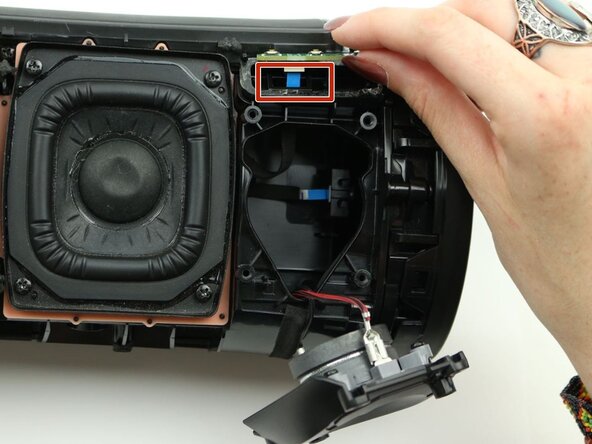


-
Use the metal spudger to carefully lift up the control panel.
-
Detach the blue ribbon cable from the button board.
-
Remove the button board from the speaker.
crwdns2944171:0crwdnd2944171:0crwdnd2944171:0crwdnd2944171:0crwdne2944171:0