crwdns2935425:02crwdne2935425:0
crwdns2931653:02crwdne2931653:0


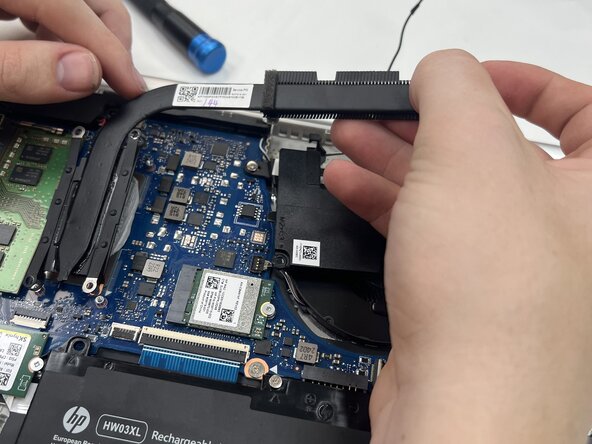



-
Use a Phillips #0 screwdriver to remove the four 2.9 mm heat sink screws in a x-pattern.
-
Carefully lift the heat sink off the motherboard.
crwdns2944171:0crwdnd2944171:0crwdnd2944171:0crwdnd2944171:0crwdne2944171:0