crwdns2935425:03crwdne2935425:0
crwdns2931653:03crwdne2931653:0
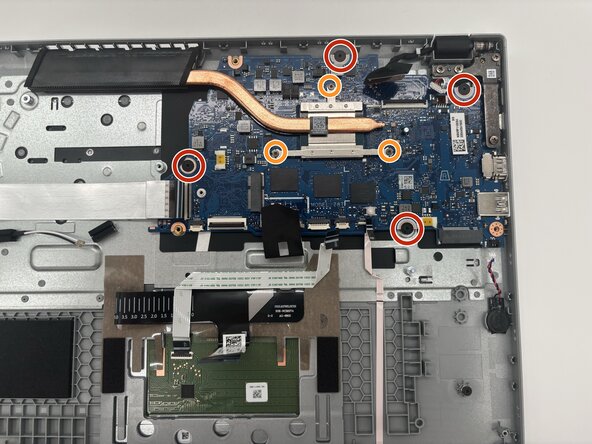
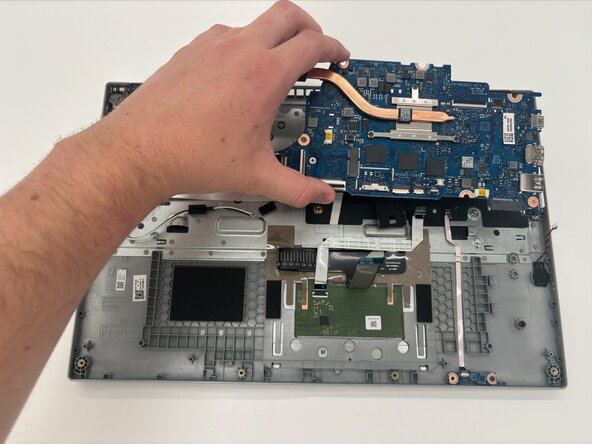


-
Use a Phillips #1 screwdriver to remove the four screws securing the motherboard to the chassis.
-
If your replacement board does not come with a heat sink, remove the three screws in descending order of the inscribed numbers on the heat sink.
-
Lift the motherboard from the laptop.
crwdns2944171:0crwdnd2944171:0crwdnd2944171:0crwdnd2944171:0crwdne2944171:0