crwdns2931527:0crwdnd2931527:0crwdnd2931527:0crwdnd2931527:0crwdne2931527:0
crwdns2935425:01crwdne2935425:0
crwdns2931653:01crwdne2931653:0


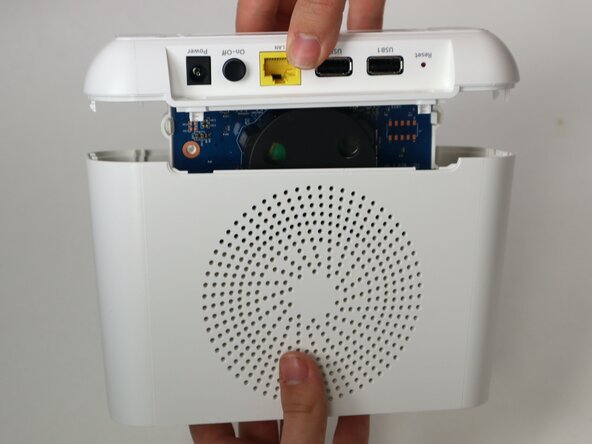



-
Use a TR10 Torx screwdriver to remove the two 10 mm screws on the side of the base station, above the USB ports.
-
Pull apart the top case from the bottom.
crwdns2944171:0crwdnd2944171:0crwdnd2944171:0crwdnd2944171:0crwdne2944171:0