crwdns2935425:01crwdne2935425:0
crwdns2931653:01crwdne2931653:0

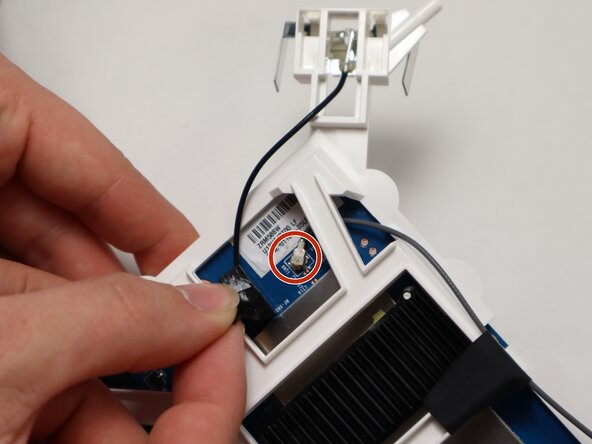
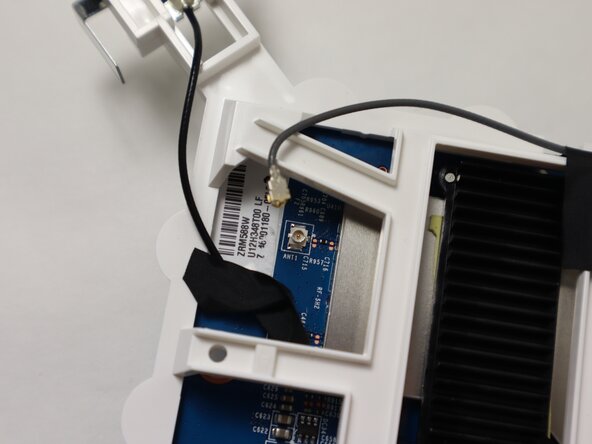



-
Follow the black wire running from each thin metal sensor to the motherboard; they will be connected under a piece of black tape.
-
Pull back the black tape to see where the wire you are following attaches to the motherboard.
-
Pull up on the coaxial connector to disconnect the wire from the motherboard.
crwdns2944171:0crwdnd2944171:0crwdnd2944171:0crwdnd2944171:0crwdne2944171:0