crwdns2935425:02crwdne2935425:0
crwdns2931653:02crwdne2931653:0

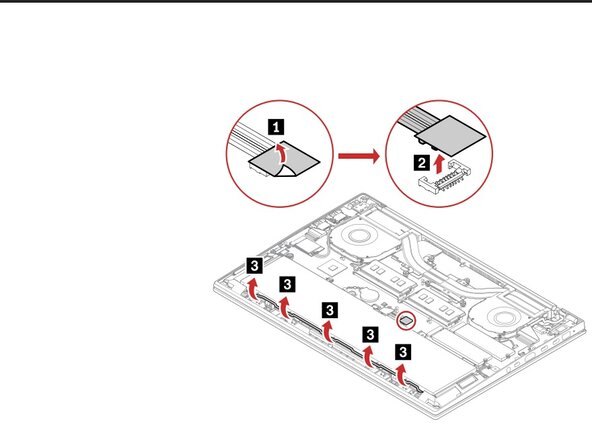


Base Removal/Battery
-
Unscrew the 7 captive screws on the base of the laptop.
-
Pull up from the top (next to the hinge) and unclip the base clips, then pull up and forward (away from the laptop) to remove the base.
-
Pull the battery connector up to a 45 degree angle and gently pull up to remove it from the base of the laptop.
crwdns2944171:0crwdnd2944171:0crwdnd2944171:0crwdnd2944171:0crwdne2944171:0