crwdns2935425:05crwdne2935425:0
crwdns2931653:05crwdne2931653:0

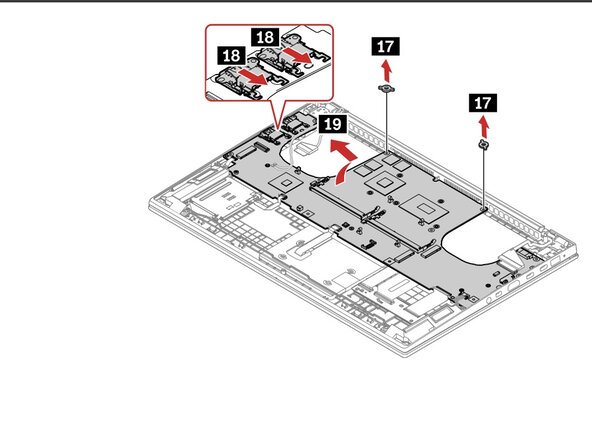


Unscrewing+USB-A Ports
-
Unscrew all of the screws shown in the diagram and safely store them. Silver screws are all for the motherboard. (Ignore the removed heatsink in the photo, that is not required when removing the motherboard)
-
Follow the 18 label in the photo, and after unscrewing all screws, including the screws for the USB-A ports, push the two ports gently towards the center, this will dislodge them from their holes in the chassis. (only push until it stops, don't go further to avoid damaging ports).
crwdns2944171:0crwdnd2944171:0crwdnd2944171:0crwdnd2944171:0crwdne2944171:0