crwdns2935425:03crwdne2935425:0
crwdns2931653:03crwdne2931653:0

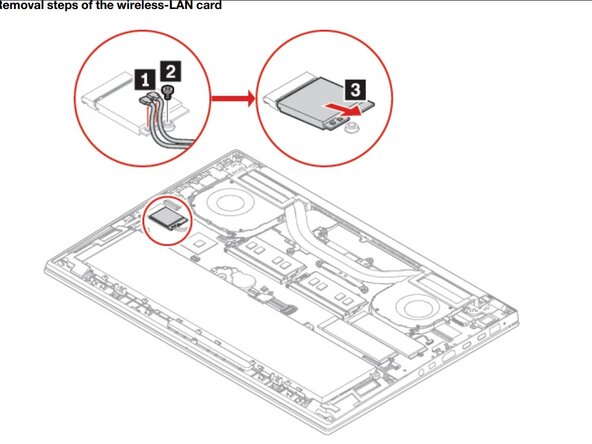
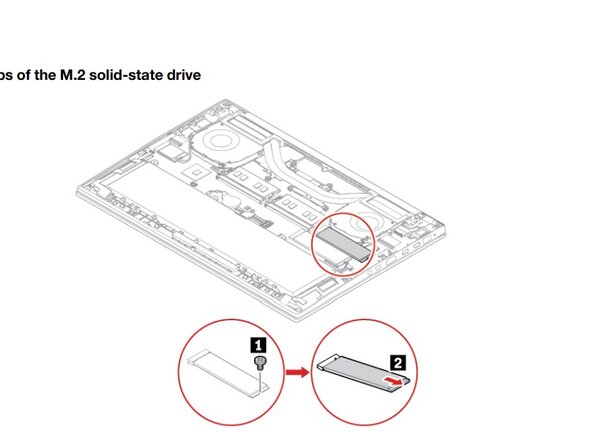



RAM, WiFi Card, SSD Removal
-
Remove the 1-2 RAM Sticks (the amount of sticks varies by configuration) by gently pulling the 2 metal clips outwards until the RAM stick releases into a 45 degree angle, where you can them pull it out of the system.
-
On the WiFi card located near the left thermal fan, gently pull up on the 2 antennae (black and gray) at the tip which connects to the module to disconnect them. Unscrew the 1 philips + screw holding the module in place, then pull the card out gently. Dislodge the WiFi antennae from the clips on the thermal fan and gently push them to the side.
-
Unscrew the 1 Philips + screw holding the SSD in place, and slowly pull to the right to remove the SSD.
crwdns2944171:0crwdnd2944171:0crwdnd2944171:0crwdnd2944171:0crwdne2944171:0