crwdns2935425:02crwdne2935425:0
crwdns2931653:02crwdne2931653:0

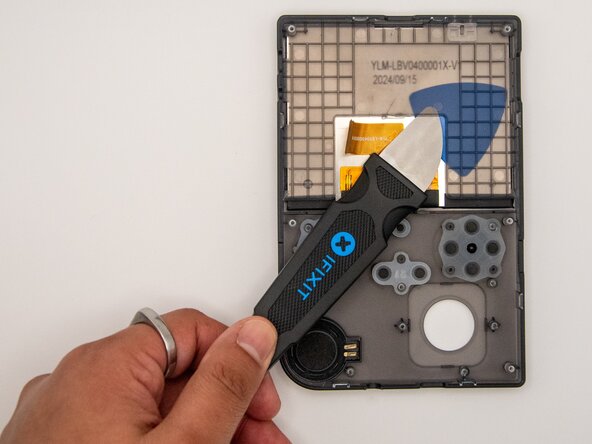




-
Gently slide a Jimmy in between the screen and case frame.
-
Move the Jimmy around the underside of the case frame to loosen the adhesive holding the screen in place.
crwdns2944171:0crwdnd2944171:0crwdnd2944171:0crwdnd2944171:0crwdne2944171:0