crwdns2935425:06crwdne2935425:0
crwdns2931653:06crwdne2931653:0


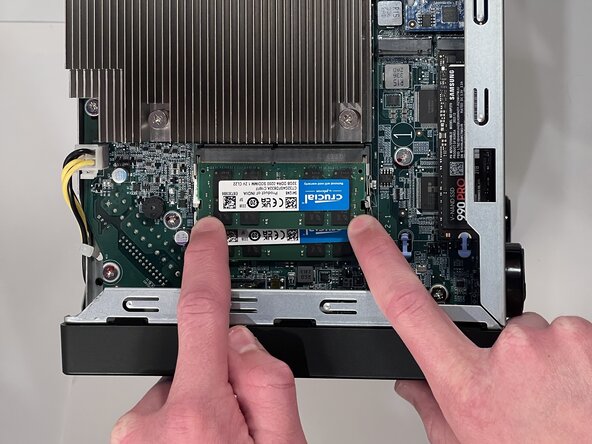



-
To insert the RAM, align the pins with the slot.
-
Insert the DIMM at a 45° angle.
-
Gently press on both corners to lower it into the retaining clips.
crwdns2944171:0crwdnd2944171:0crwdnd2944171:0crwdnd2944171:0crwdne2944171:0