crwdns2935425:05crwdne2935425:0
crwdns2931653:05crwdne2931653:0

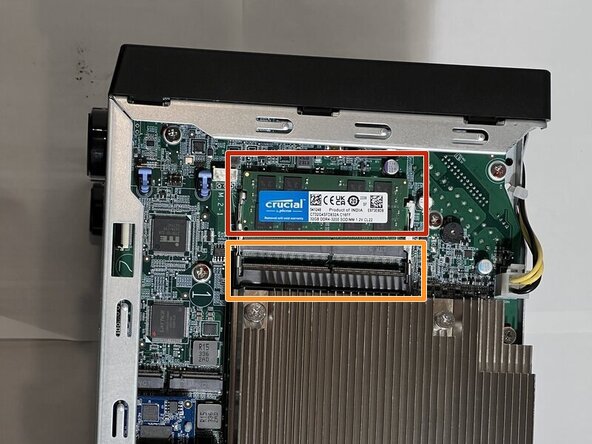




-
With the motherboard facing up, you will see 2 DIMMS for RAM.
-
This NAS has a single 32GB DIMM installed.
-
The new DIMM will go into the empty slot.
-
If you need to remove a damaged RAM chip, use your fingers to pull the metal arms on both sides of the RAM away enough to release it.
crwdns2944171:0crwdnd2944171:0crwdnd2944171:0crwdnd2944171:0crwdne2944171:0