crwdns2931527:0crwdnd2931527:0crwdnd2931527:0crwdnd2931527:0crwdne2931527:0
crwdns2935425:04crwdne2935425:0
crwdns2931653:04crwdne2931653:0

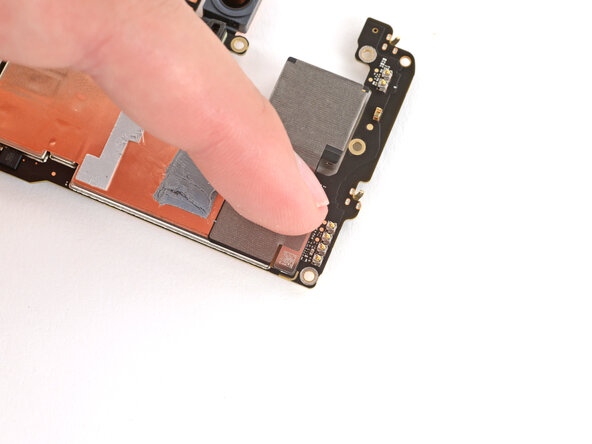




Install the rear cameras
-
Put the wide camera into place on the logic board, being careful not to smudge the lens.
-
Align the press connector over its socket and press down with your fingertip—first on one side, then the other—until it clicks into place.
crwdns2944171:0crwdnd2944171:0crwdnd2944171:0crwdnd2944171:0crwdne2944171:0