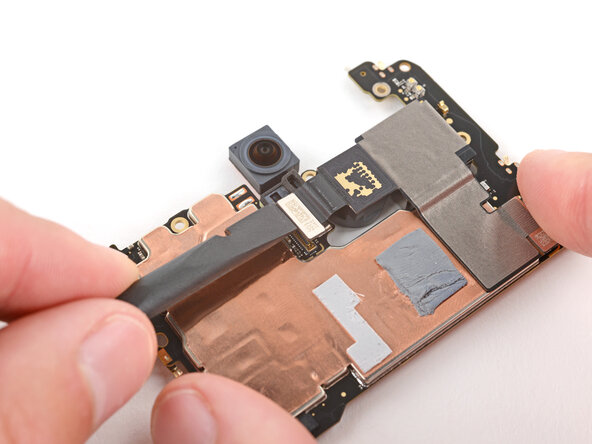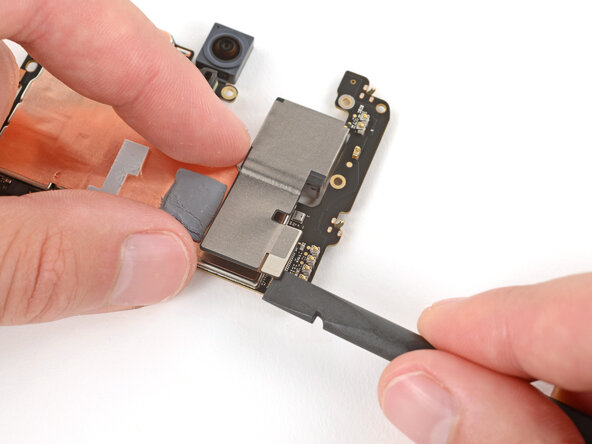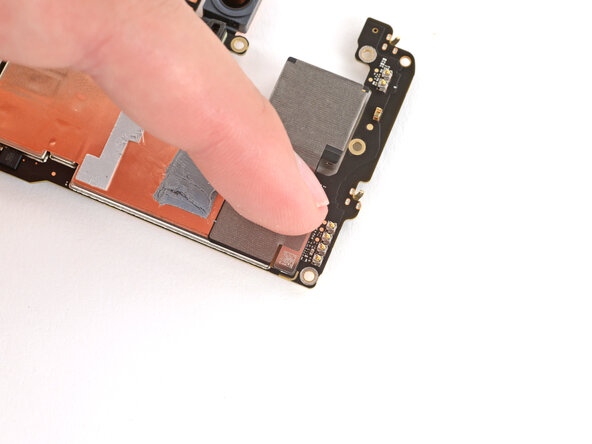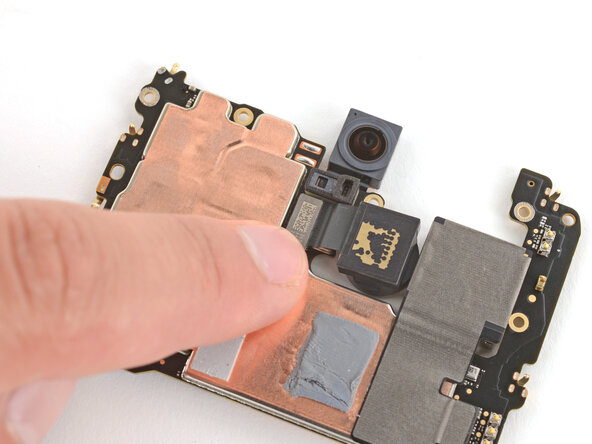crwdns2915892:0crwdne2915892:0
This guide shows how to remove the rear cameras when replacing the logic board in your Google Pixel 9a smartphone.
crwdns2942213:0crwdne2942213:0
-
-
Use the flat end of a spudger to pry up and disconnect the ultrawide camera press connector.
-
Remove the ultrawide camera.
-
-
-
Repeat the previous step to disconnect and remove the wide camera.
-
-
-
-
Put the wide camera into place on the logic board, being careful not to smudge the lens.
-
Align the press connector over its socket and press down with your fingertip—first on one side, then the other—until it clicks into place.
-
-
-
Repeat the previous step to install the ultrawide camera.
-
crwdns2935219:0crwdne2935219:0
crwdns2935217:0crwdne2935217:0