crwdns2935425:04crwdne2935425:0
crwdns2931653:04crwdne2931653:0

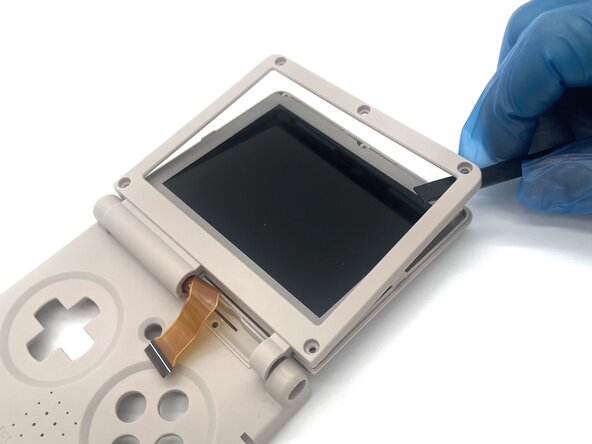
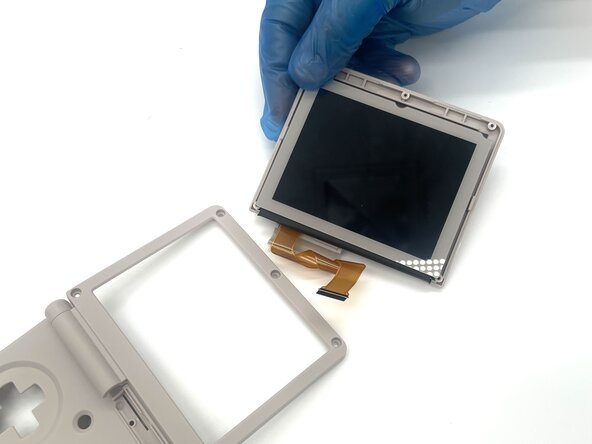



-
Place the end of a spudger in between the two layers of the screen cover and pry it open.
-
Remove the screen from the plastic casing.
crwdns2944171:0crwdnd2944171:0crwdnd2944171:0crwdnd2944171:0crwdne2944171:0