crwdns2935425:011crwdne2935425:0
crwdns2931653:011crwdne2931653:0

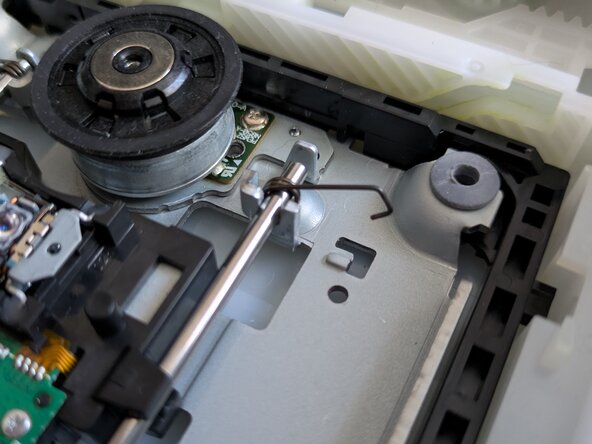
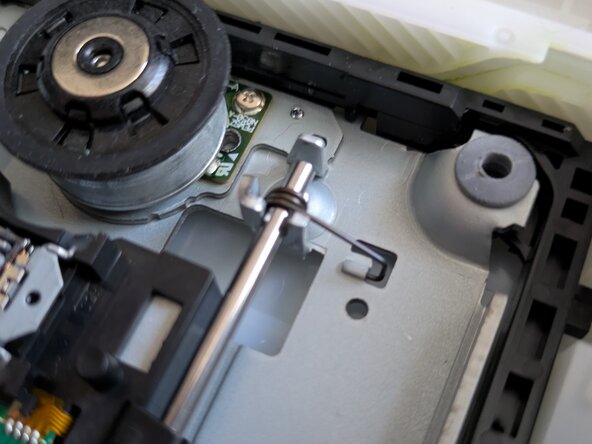



Remount laser, rails and clips
-
Mount the laser on the rails. Add a spring clip to the end of each rail.
-
Insert back into the drive while making sure the white arm on the side of the laser unit engages with the worm gear.
-
Hook each of the spring clips into place. Make sure the clips are under tension and aren't loose.
-
You may need to use a screwdriver to push them into place. Be careful not to damage the ribbon cable.
crwdns2944171:0crwdnd2944171:0crwdnd2944171:0crwdnd2944171:0crwdne2944171:0