crwdns2935425:04crwdne2935425:0
crwdns2931653:04crwdne2931653:0

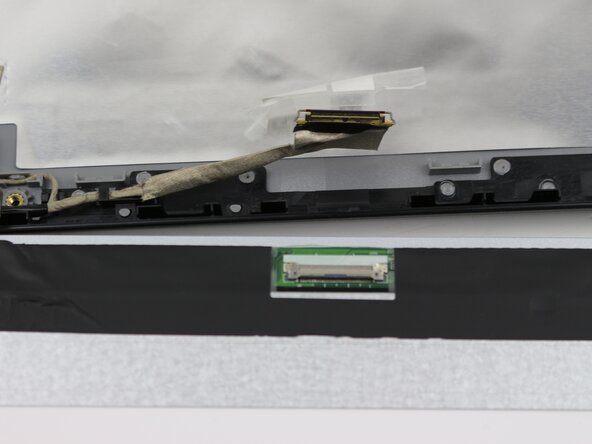


-
Peel off tape running over metal buckle that is holding down the display cable connector.
-
Unclip the small metal buckle by placing your finger or spudger under the buckle and lifting upwards.
-
Hold buckle and display cable connector then gently pull display cable connector out of socket
crwdns2944171:0crwdnd2944171:0crwdnd2944171:0crwdnd2944171:0crwdne2944171:0